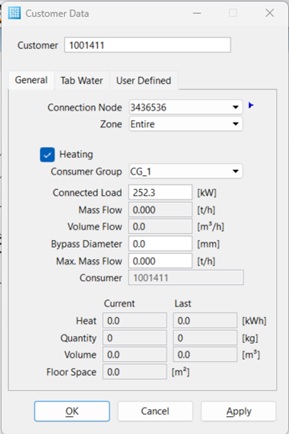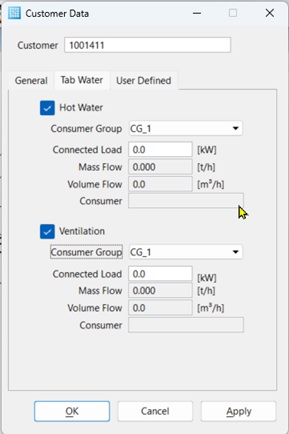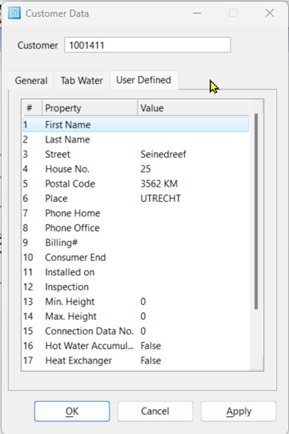Customer
In this dialog the data for customers can be entered and changed. The heat requirement of a customer can be defined in different way (e.g. by means of connected load). The only information necessary is that on the basis of which network calculation is to be carried out.
 Customer – Enter the name of the
customer here.
Customer – Enter the name of the
customer here.
General Tab
After modification of fields relevant for the hydraulic calculation (tabs "General", "Tab Water") sisHYD automatically updates the generated consumers affected at the connection node. See Automatic production of consumers from customer data.
Connection node – Node to which the customer is connected.
Zone – The zone that the customer is allocated to.
✍ The zone is applied for the generated consumer. If no zone is allocated, then the automatic transformation applies the zone of the element attached to the connecting node. If no item is connected, the standard zone is selected.
Heating – Determines the customer’s characteristics for the heater portion at the load. If the field is not marked, no heating load is available and the following input fields are deactivated.
Consumer group – Select the consumer group for the heater portion in the combination field. The consumer group determines the customer’s consumption behavior and sets which consumer value is used for the transformation into a consumer. The consumption field set in the consumer group is normally shown, while the remaining fields are displayed in the dialog mask with a grey background. See also Consumer groups.
 Connected load – Contains the
connected load (the contractual thermal output) of the customer.
Connected load – Contains the
connected load (the contractual thermal output) of the customer.
Nominal Mass Flow – Contains the nominal mass flow of the customer.
Nominal Volume Flow – Contains the nominal volume flow of the customer.
 Bypass Diameter – Defines the
diameter of the bypass pipe, if available.
Bypass Diameter – Defines the
diameter of the bypass pipe, if available.
Max. mass flow. – Optional input for the delimitation of the max. mass flow.
Consumer – Displays the name of the consumer data record to which the customer’s heater portion was transferred. By double clicking on the field the consumer dataset is opened.
Quantity of water current/previous year – Water consumption of the current and the preceding year.
 Quantity of heat current/previous
year – Amount of heat taken in current and preceding year.
Quantity of heat current/previous
year – Amount of heat taken in current and preceding year.
Volume current/previous year – Volume taken in current and preceding year.
Floor space – Contains the total floor space.
Tab-Water Tab
Using the tab "Tab Water", you allocate additional loads for the tab Water preparation and/or air conditioning to the customer.
Hot Water – Determines the customer’s characteristics for the heater portion at the load. If the field is not marked, no heating load is available and the following input fields are deactivated.
Ventilation – Determines the customer’s characteristics for the ventilation portion in the same way as the "Tab Water" section.
Consumer group – Select the consumer group for the hot water preparation in the combination field. The consumer group determines the customer’s consumption behavior and sets which consumer value is used for the transformation into a consumer. The consumption field set in the consumer group is normally shown, while the remaining fields are displayed in the dialog mask with a grey background. See also Consumer groups.
 Connected Load – Contains the
connection value of the tab water preparation.
Connected Load – Contains the
connection value of the tab water preparation.
Mass flow – Nominal mass flow for the tab water preparation.
Volume flow – Nominal volume flow of the tab water preparation.
Consumer – Displays the name of the consumer data record to which the customer’s heater portion was transferred. By double clicking on the field the consumer dataset is opened.